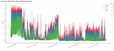 Instrument Installation and Configuration
Instrument Installation and Configuration
This chapter introduces you to the simplest processes for installing and configuring your WiFi™ instruments.
Type of Instrument |
Models supported by CIDataSolutions™ |
|---|---|
Sound-Level WiFi™ enabled meters/dataloggers: |
Noise Sentry RT-W |
|
NSRTW_mk2 |
Vibration WiFi™ enabled meters/dataloggers: |
VSEW_mk2 |
Warning: It is strongly recommended that you read through the following chapter of your instrument User's Manual:
Instrument |
Hyperlink in User's Manual |
|---|---|
Noise Sentry RT-W |
chapter "6 Principle of Operation" |
NSRTW_mk2 |
chapter "6 Principle of Operation" |
VSEW_mk2 |
chapter "6 Principle of Operation" |
of the:
Instrument |
Associated User Manual |
|---|---|
Noise Sentry RT-W |
|
NSRTW_mk2 |
|
VSEW_mk2 |
VSEW_mk2 User's Manual |
and make yourself comfortable with the elements of hardware and software included with your instrument before you begin any instrument's installation.
For all of you who decided to go the Cloud way with CIDataSolutions™ Web Application, the installation process for these instruments has been simplified.
This installation process is semi-automated and requires minimal information from the user to put your WiFi™ instruments to work rapidly.
The next step for you is to make sure you follow the minimal Requirements before you proceed with the installation.
