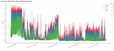 Requirements
Requirements
Requirements:
| 1. | A Convergence Instruments WiFi™ instrument. |
| 2. | It's USB cable. |
| 3. | A Personal Computer running Windows 7 or higher, with free space on its hard disk. |
| 4. | Instrument Manager's software installed on the same Personal Computer. |
Please make sure that you have completed the installation of the software BEFORE the instrument is connected to the PC for the first time. The Installer program includes a USB driver, which is mandatory for the PC to correctly recognize the Convergence Instruments WiFi™ instrument.
| 5. | A connection to the Internet (cabled or Wi-Fi™) for your Personal Computer. |
| 6. | Your WiFi™ Router's SSID and Pass Phrase information to provide Internet access to your WiFi™ instrument. |
Convergence Instruments WiFi™ instruments are:
Type of Instrument |
Models supported by CIDataSolutions™ |
|---|---|
Sound-Level WiFi™ enabled meters/dataloggers: |
Noise Sentry RT-W |
|
NSRTW_mk2 |
Vibration WiFi™ enabled meters/dataloggers: |
VSEW_mk2 |
First thing first:
You first have to go to https://www.convergenceinstruments.com/shop and buy a subscription for the CIDataSolutions™ Cloud access solution. You can buy as many subscriptions as you want, but later on you will have to assign each instrument you need a web access to, to only one of those subscriptions you own. Once you have purchased a subscription for the first time, a username and a temporary password (credentials) will be sent to the e-mail you have provided when completing the Subscription form with Convergence Instruments Web store. Those credentials will be used at a later time to access your CIDataSolutions™ secured Business Account, your instrument's configuration and its related recorded data.
If you do not own a subscription for CIDataSolutions™, you will not be permitted to install your Convergence Instruments WiFi™ instruments through the Cloud Setup interface and you will not have access to a secured Business Account with us.
Your next step is to proceed with the instrument's installation and configuration.
