 9 Instrument Listener Application
9 Instrument Listener Application
In order to report recorded data, and send alarm emails, the instrument must connect to a remote PC (a server) that is running the Instrument_Listener application. The Instrument_Listener_Installer_Vxxx must be installed on the PC (Vxxx represents the version number of that application).
The remote PC (the server) must:
| • | Be on |
| • | Be reachable over the network, either by an instrument on the local network, or on a global network. All firewalls must allow the server to receive incoming connections. |
| • | Be running the Instrument_Listener application. It may be useful to setup that application so that it runs automatically when the PC boots. |
The Instrument_Listener application (see Figure 20) always listens to incoming connection attempts from instruments in the field. Whenever an instrument tries to connect, it opens an VSEW_mk2_Server window (see Figure 21). That window briefly opens to show the communications with the instrument, battery level and temperature. It manages all operations that the instrument needs to perform and then closes back down.
Note: When several instruments try to connect at the same time, the Instrument_Listener application will open multiple VSEW_mk2_Server windows.

Figure 20 Instrument_Listener Application
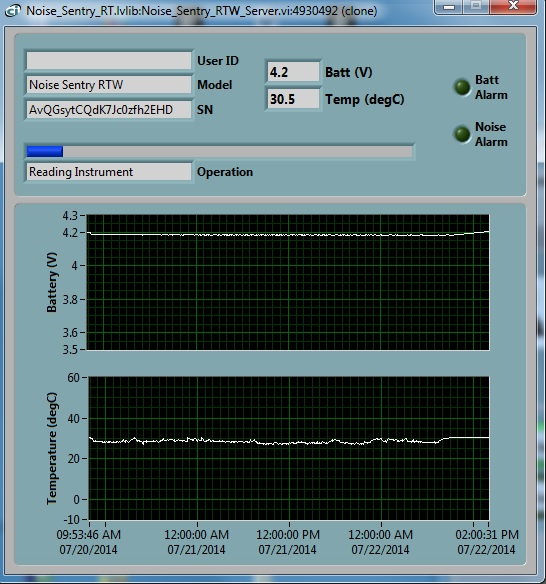
Figure 21 VSEW_mk2_Server Window
The VSEW_mk2_Server window performs the following operations:
| • | If data is in the instrument, it creates a .wlg file to hold that data, or appends the data to the file if one has already been created. |
| • | If the instrument is not currently recording, it then erases the instrument’s memory, adjusts the time, and starts recording. If the instrument is recording it closes as is and lets the recording continue. |
