7.6.4 Email Setup
Email alarms can be setup by pressing the Set email button.
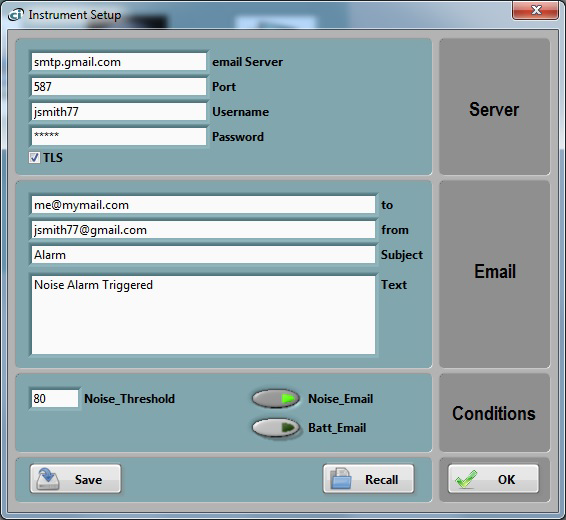
Figure 11 Email Setup
Email alarms require the following conditions:
• The server must be on and reachable.
• The Instrument_Listener application must be running on the server. It is the Instrument_Listener application that sends the email alarms from the server, rather than the instrument itself. The server must be able to connect to an outgoing email server and account. That is usually the email account of your internet service provider, or an email service account, such as Gmail.
• The WiFi™ setup must have already been done so the instrument can connect to a router or access point.
Emails are sent using the SMTP protocol. The email setup is not always easy. You should know and understand the settings that your outgoing email server requires.
The complete email setup is similar to the configuration of any email application. It includes the following:
• Email server The internet name of the outgoing email server.
• Port number The TCP port number of the email service. This is usually:
o 25 for an “open” (no security) account.
o 465 for SSL security.
o 587 for TLS security.
• User-name The account name.
• Password The account password (leave blank for an “open” (no security) account).
• TLS The security setting. This is the only secure mode supported. Uncheck for an “open” (no security) account.
In addition to these settings, the email alarms settings let you set:
• One or Several Recipients The recipient line (to line in Figure 11) can hold more than one recipient. Multiple recipient addresses must be separated by space, tab, return or semi-colon.
• The sender’s address.
• The subject line.
• The email text In addition to the text written in the email-Text box, the email text will contain the User-Name attributed to the instrument (if one has been set), the detected level and the time and date. This way if multiple instruments are being monitored, the user can determine which of those triggered the alarm by looking at the user name on the first line of the email.
The application by default shows the settings for a fictitious secure Gmail account (see Figure 11). These settings of course need to be changed to reflect the user’s own email account settings.
Two types of alarms can be sent:
• An alarm when a set noise threshold is exceeded.
• An alarm when the battery level is too low. The level cannot be adjusted. It is set so the instrument has enough reserves to send the alarm.
